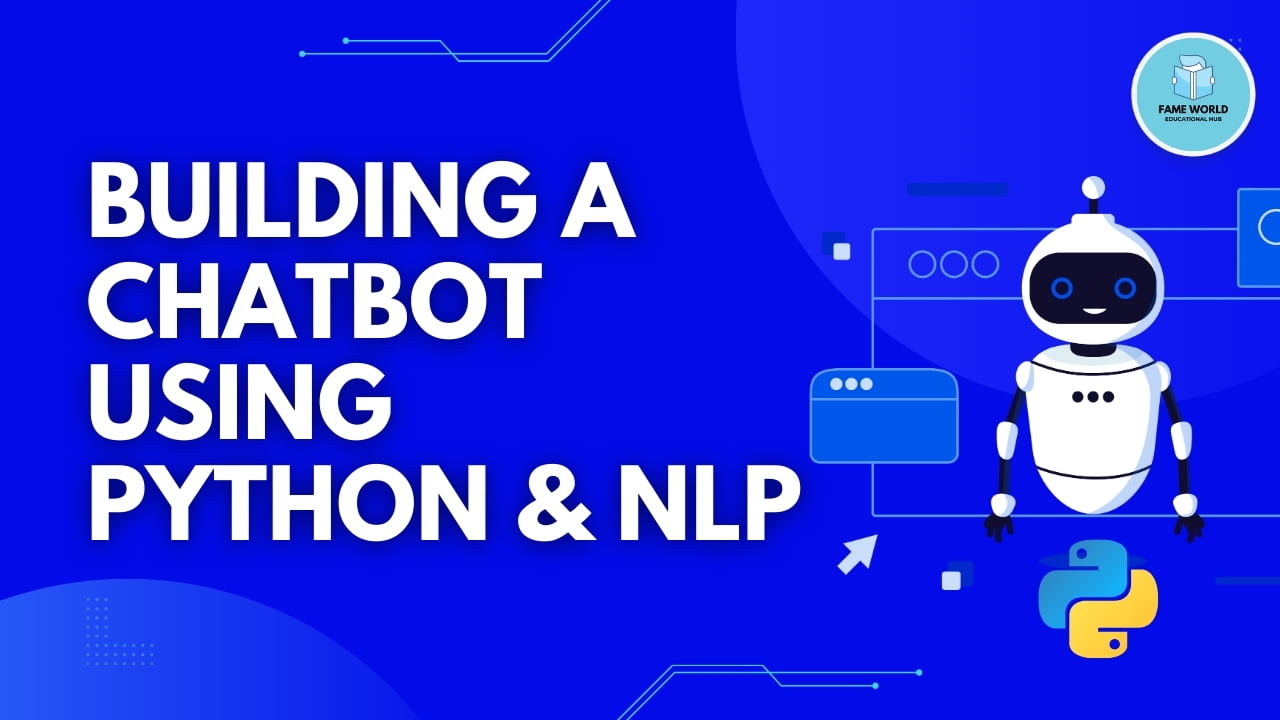Chatbots have become increasingly popular in various domains, including customer service, e-commerce, and personal assistants. They offer an interactive way for users to get information and perform tasks. In this blog post, we’ll explore how to build a simple chatbot using Python and Natural Language Processing (NLP).
Why Build a Chatbot?
Chatbots can enhance user experience by providing instant responses and assistance. They can handle repetitive tasks, answer frequently asked questions, and even perform complex interactions depending on their design and capabilities.
Prerequisites
Before we start, make sure you have the following installed:
– Python 3.x
– pip (Python package installer)
– A text editor or IDE (e.g., VSCode, PyCharm)
Step 1: Setting Up the Environment
First, let’s set up our development environment. We’ll use `nltk` (Natural Language Toolkit) and `scikit-learn` for NLP and machine learning tasks.
“`sh
pip install nltk scikit-learn
“`
Next, we’ll download the necessary datasets for `nltk`:
“`python
import nltk
nltk.download(‘punkt’)
nltk.download(‘wordnet’)
nltk.download(‘stopwords’)
“`
Step 2: Importing Libraries
Let’s start by importing the required libraries:
“`python
import nltk
import numpy as np
import random
import string # to process standard python strings
from sklearn.feature_extraction.text import TfidfVectorizer
from sklearn.metrics.pairwise import cosine_similarity
“`
Step 3: Preparing the Dataset
For this example, we’ll use a simple text file containing conversation data. You can create a `chatbot.txt` file with some sample dialogues or use any text data you have.
“`python
with open(‘chatbot.txt’, ‘r’, errors=’ignore’) as file:
raw = file.read().lower()
“`
Step 4: Tokenization
Tokenization is the process of splitting text into individual words or sentences.
“`python
sent_tokens = nltk.sent_tokenize(raw) # Converts to list of sentences
word_tokens = nltk.word_tokenize(raw) # Converts to list of words
“`
Step 5: Text Preprocessing
We need to preprocess the text by removing stop words and performing lemmatization.
“`python
lemmer = nltk.stem.WordNetLemmatizer()
def LemTokens(tokens):
return [lemmer.lemmatize(token) for token in tokens if token not in nltk.corpus.stopwords.words(‘english’)]
def LemNormalize(text):
return LemTokens(nltk.word_tokenize(text.lower().translate(str.maketrans(”, ”, string.punctuation))))
“`
Step 6: Implementing the Chatbot Response Function
We’ll use TF-IDF (Term Frequency-Inverse Document Frequency) and cosine similarity to find the most relevant response from our text data.
“`python
def response(user_response):
robo_response = ”
sent_tokens.append(user_response)
TfidfVec = TfidfVectorizer(tokenizer=LemNormalize, stop_words=’english’)
tfidf = TfidfVec.fit_transform(sent_tokens)
vals = cosine_similarity(tfidf[-1], tfidf)
idx = vals.argsort()[0][-2]
flat = vals.flatten()
flat.sort()
req_tfidf = flat[-2]
if req_tfidf == 0:
robo_response = “I am sorry! I don’t understand you”
else:
robo_response = sent_tokens[idx]
sent_tokens.remove(user_response)
return robo_response
“`
Step 7: Building the Chat Loop
Now, let’s create the main loop that will handle user input and generate responses.
“`python
flag = True
print(“Chatbot: Hello! How can I help you? Type ‘bye’ to exit.”)
while flag:
user_response = input().lower()
if user_response != ‘bye’:
if user_response in [‘thanks’, ‘thank you’]:
flag = False
print(“Chatbot: You’re welcome!”)
else:
if user_response != ”:
print(“Chatbot:”, response(user_response))
else:
flag = False
print(“Chatbot: Goodbye! Have a nice day.”)
“`
Conclusion
Congratulations! You’ve built a simple chatbot using Python and NLP. This chatbot can handle basic conversations and provide relevant responses based on the input text. To enhance its capabilities, you can:
– Integrate more advanced NLP models like BERT or GPT.
– Use a larger and more diverse dataset.
– Add more preprocessing steps to handle different types of user inputs.
Building a chatbot is a great way to get started with NLP and machine learning. With these foundations, you can create more sophisticated bots tailored to specific needs and applications.
—
Feel free to share your thoughts in the comments below. Let’s continue exploring the fascinating world of chatbots and NLP together!