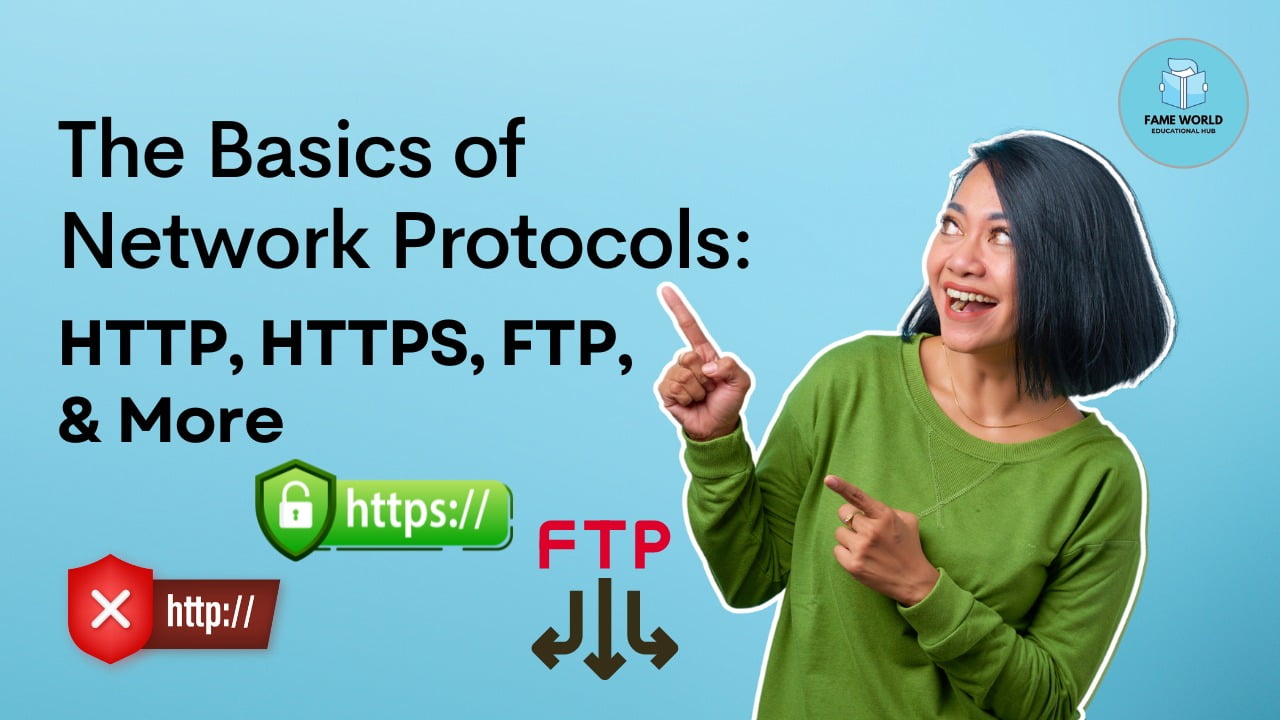In the digital age, communication over the internet relies heavily on various network protocols. These protocols serve as the rules and conventions for data exchange between devices, ensuring seamless interactions and data integrity. In this blog post, we’ll explore some of the fundamental network protocols, including HTTP, HTTPS, FTP, and others, helping you understand their importance and functionality.
Table of Contents
- What Are Network Protocols?
- HTTP (Hypertext Transfer Protocol)
- HTTPS (Hypertext Transfer Protocol Secure)
- FTP (File Transfer Protocol)
- Other Common Protocols
- How Network Protocols Work Together
- Conclusion
What Are Network Protocols? <a name=”what-are-network-protocols”></a>
Network protocols are standardized rules that dictate how data is transmitted and received over networks. They define the syntax, semantics, and synchronization of communication, ensuring that devices can understand and process data correctly. Different protocols serve various purposes, such as transferring web pages, sending emails, or transferring files.
Interactive Quiz:
- Question: What is a network protocol?
- A) A type of software
- B) A set of rules for data exchange
- C) A hardware component
- Answer: B) A set of rules for data exchange
HTTP (Hypertext Transfer Protocol) <a name=”http”></a>
Overview: HTTP is the foundation of data communication on the World Wide Web. It is an application layer protocol used for transmitting hypertext (web pages) from servers to browsers.
Key Features:
- Stateless: Each request is treated independently, with no memory of previous interactions.
- Request-Response Model: Clients send requests to servers, which respond with data.
Common Uses:
- Loading web pages
- API communication
Example: When you enter a URL like http://example.com, your browser sends an HTTP request to the server, which responds with the web page content.
HTTPS (Hypertext Transfer Protocol Secure) <a name=”https”></a>
Overview: HTTPS is the secure version of HTTP, employing encryption to protect data transmitted between the client and server.
Key Features:
- Encryption: Utilizes SSL/TLS protocols to encrypt data, ensuring confidentiality and integrity.
- Authentication: Validates the identity of the server through digital certificates.
Common Uses:
- Online banking
- E-commerce transactions
- Any site that requires secure data transfer
Example: When you visit a site like https://example.com, the connection is secure, and your data is encrypted to prevent eavesdropping.
Interactive Quiz:
- Question: Why is HTTPS important?
- A) It makes websites load faster
- B) It encrypts data for security
- C) It allows unlimited data transfer
- Answer: B) It encrypts data for security
FTP (File Transfer Protocol) <a name=”ftp”></a>
Overview: FTP is a protocol used for transferring files over the internet. It allows users to upload and download files between their local systems and remote servers.
Key Features:
- Client-Server Model: Users connect to an FTP server to perform file operations.
- Supports Large Files: Suitable for transferring large amounts of data.
Common Uses:
- Website maintenance (uploading/downloading files)
- Data backup
Example: Using an FTP client like FileZilla, you can connect to a server and drag-and-drop files to upload or download.
Other Common Protocols <a name=”other-common-protocols”></a>
1. SMTP (Simple Mail Transfer Protocol)
- Purpose: Used for sending emails.
- Key Feature: Works with IMAP/POP for retrieving messages.
2. IMAP (Internet Message Access Protocol)
- Purpose: Used for retrieving emails.
- Key Feature: Allows multiple devices to access the same mailbox.
3. POP (Post Office Protocol)
- Purpose: Another protocol for retrieving emails.
- Key Feature: Downloads emails to a single device.
4. DNS (Domain Name System)
- Purpose: Translates domain names into IP addresses.
- Key Feature: Essential for locating resources on the internet.
How Network Protocols Work Together <a name=”how-network-protocols-work-together”></a>
Network protocols often work in conjunction to facilitate smooth communication. For example, when you send an email:
- SMTP is used to send the email to the recipient’s server.
- The recipient retrieves it using IMAP or POP.
- If you visit a website, your browser uses HTTP/HTTPS to request pages from servers, while DNS resolves the domain names.
Understanding how these protocols interact can help troubleshoot issues and optimize network performance.
Conclusion <a name=”conclusion”></a>
Network protocols form the backbone of internet communication, enabling various services and applications to function effectively. By understanding protocols like HTTP, HTTPS, FTP, and others, you can enhance your knowledge of how the internet operates and the importance of secure communication.
Interactive Activity:
- Think-Pair-Share: Reflect on a time you encountered an issue with online security. Discuss with a partner the role HTTPS played in that scenario.
Feel free to share your thoughts, experiences, or questions about network protocols in the comments below!
By grasping the basics of network protocols, you are better equipped to navigate the complexities of internet communication. Whether you’re a developer, network administrator, or just an enthusiastic learner, this knowledge is invaluable in today’s technology-driven world.