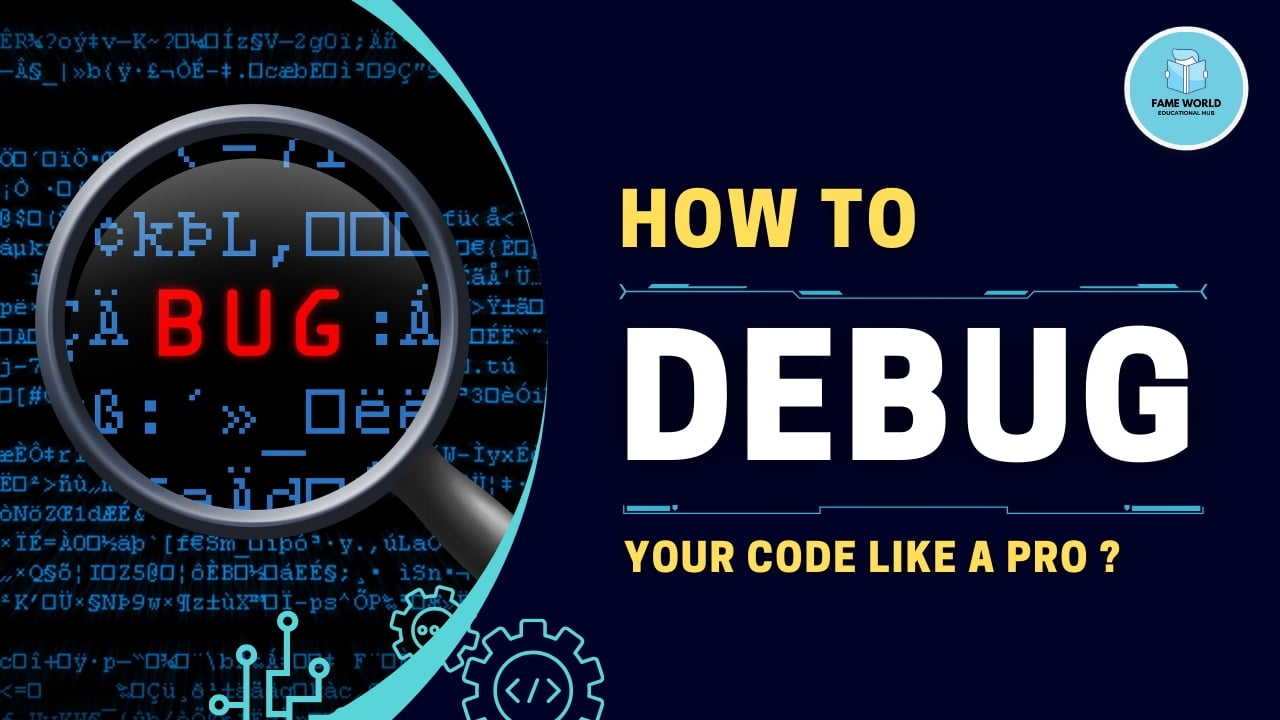Debugging is an essential skill for any programmer. It’s the process of identifying and fixing errors in your code to ensure it runs smoothly and correctly. Effective debugging can save you time, reduce frustration, and improve the quality of your software. This interactive blog post will guide you through the steps, techniques, and tools to debug your code like a pro.
Table of Contents
- Introduction to Debugging
- Understanding Common Bugs
- Preparing Your Environment
- Debugging Techniques
- Debugging Tools
- Hands-On Debugging Exercises
- Best Practices for Debugging
- Common Pitfalls and How to Avoid Them
- Continuous Learning and Resources
- Conclusion
1. Introduction to Debugging
What is Debugging?
Debugging is the process of finding and resolving bugs (errors or defects) in software. It involves running your code, identifying where things go wrong, and correcting the issues to ensure the program functions as intended.
Why is Debugging Important?
- Ensures Code Quality: Debugging helps maintain and improve the quality of your code.
- Reduces Bugs in Production: Identifying and fixing bugs early prevents issues from reaching users.
- Enhances Learning: Debugging deepens your understanding of how your code works and improves your programming skills.
2. Understanding Common Bugs
Types of Bugs
- Syntax Errors: Mistakes in the code that prevent it from running, such as missing semicolons or incorrect indentation.
- Runtime Errors: Errors that occur while the program is running, often caused by invalid operations or unexpected input.
- Logical Errors: Flaws in the code logic that lead to incorrect results, even though the code runs without crashing.
Interactive Exercise: Identifying Bugs
- Task: Review a sample code snippet and identify syntax, runtime, and logical errors.
- Goal: Practice recognizing different types of bugs in code.
# Sample code snippet with errorsdef calculate_area(radius):
pi = 3.14
area = pi * radius ** 2
return area
print(calculate_area(5))print(calculate_area(‘ten’))print(calculate_area(-3))
3. Preparing Your Environment
Setting Up Your IDE
Using an integrated development environment (IDE) can significantly enhance your debugging experience. Popular IDEs include Visual Studio Code, PyCharm, and IntelliJ IDEA.
Configuring Debugging Tools
Ensure your IDE is configured with debugging tools, such as breakpoints, watch variables, and step-through execution.
Interactive Exercise: IDE Setup
- Task: Set up your preferred IDE for debugging, including installing necessary extensions or plugins.
- Goal: Familiarize yourself with the debugging features of your IDE.
4. Debugging Techniques
1. Print Debugging
Using print statements is a simple and effective way to understand what your code is doing. Insert print statements at critical points to display variable values and program flow.
def calculate_area(radius):
print(f”Calculating area for radius: {radius}”)
pi = 3.14
area = pi * radius ** 2
print(f”Calculated area: {area}”)
return area
print(calculate_area(5))
2. Breakpoints
Breakpoints allow you to pause the execution of your code at specific lines. This lets you inspect the state of your program at critical points.
3. Step-Through Execution
Step-through execution enables you to execute your code one line at a time, observing how each line affects the program state.
4. Watch Variables
Watch variables are used to monitor the values of specific variables as you step through your code. This helps you identify unexpected changes in variable values.
Interactive Exercise: Breakpoints and Step-Through
- Task: Insert breakpoints in a sample program and use step-through execution to debug it.
- Goal: Practice using breakpoints and step-through execution to understand program flow and identify issues.
5. Debugging Tools
Debuggers
Debuggers are tools that help you find and fix bugs in your code. Most IDEs come with built-in debuggers.
- Visual Studio Code: Offers a powerful debugging tool for various languages.
- PyCharm: Provides an advanced debugger for Python code.
- Chrome DevTools: Useful for debugging JavaScript code in web applications.
Linters
Linters analyze your code for potential errors and enforce coding standards. Examples include ESLint for JavaScript and pylint for Python.
Profilers
Profilers help you analyze the performance of your code, identifying bottlenecks and optimizing runtime. Examples include cProfile for Python and JProfiler for Java.
Interactive Exercise: Using Debuggers
- Task: Use the debugger in your preferred IDE to find and fix a bug in a sample program.
- Goal: Gain hands-on experience with a debugger and understand its features.
6. Hands-On Debugging Exercises
Exercise 1: Debugging a Python Program
def is_prime(n):
if n <= 1:
return False
for i in range(2, n):
if n % i == 0:
return False
return True
print(is_prime(11)) # Should return Trueprint(is_prime(4)) # Should return Falseprint(is_prime(0)) # Should return False
- Task: Identify and fix any errors in the is_prime function.
- Goal: Ensure the function correctly identifies prime numbers.
Exercise 2: Debugging a JavaScript Program
javascript
Copy code
function findMax(arr) {
let max = -Infinity;
for (let i = 0; i <= arr.length; i++) {
if (arr[i] > max) {
max = arr[i];
}
}
return max;
}
console.log(findMax([1, 2, 3, 4, 5])); // Should return 5console.log(findMax([-1, -2, -3, -4])); // Should return -1
- Task: Identify and fix any errors in the findMax function.
- Goal: Ensure the function correctly finds the maximum value in an array.
7. Best Practices for Debugging
1. Reproduce the Issue
Before you can fix a bug, you need to reproduce it consistently. This helps you understand the conditions under which the bug occurs.
2. Simplify the Problem
Break down the problem into smaller, manageable parts. This makes it easier to isolate and identify the root cause of the issue.
3. Check Recent Changes
If the bug appeared after recent changes, review those changes first. This can often point you directly to the source of the problem.
4. Use Version Control
Version control systems like Git allow you to track changes to your code and revert to previous versions if necessary. This is invaluable when debugging complex issues.
Interactive Exercise: Version Control
- Task: Use Git to track changes in a sample project, including creating branches and reverting to previous commits.
- Goal: Understand how version control can aid in debugging and managing code changes.
8. Common Pitfalls and How to Avoid Them
1. Ignoring Error Messages
Error messages provide valuable information about what went wrong. Always read and understand them before starting to debug.
2. Overlooking Edge Cases
Test your code with a variety of inputs, including edge cases, to ensure it handles all scenarios correctly.
3. Debugging Without a Plan
Approach debugging methodically. Formulate a hypothesis, test it, and analyze the results before proceeding.
Interactive Exercise: Debugging Strategy
- Task: Develop a debugging plan for a hypothetical bug, including steps to reproduce the issue, identify the root cause, and implement a fix.
- Goal: Practice structured debugging to improve efficiency and accuracy.
9. Continuous Learning and Resources
Online Courses
- Coursera: Offers courses on debugging and software testing.
- Udemy: Provides a variety of debugging courses for different programming languages.
Books
- “Debugging: The 9 Indispensable Rules for Finding Even the Most Elusive Software and Hardware Problems” by David J. Agans: A comprehensive guide to effective debugging.
- “Code Complete” by Steve McConnell: Covers debugging as part of software construction best practices.
Community and Forums
- Stack Overflow: A valuable resource for asking questions and finding solutions to common debugging problems.
- GitHub: Explore open-source projects to see how experienced developers handle debugging and error handling.
Interactive Exercise: Learning Plan
- Task: Create a learning plan to improve your debugging skills, including courses, books, and community resources.
- Goal: Commit to continuous learning and professional development in debugging.
10.Conclusion
Debugging is an art and a science that every programmer must master. By following the techniques, best practices, and exercises outlined in this blog post, you can enhance your debugging skills and become more efficient at identifying and resolving issues in your code. Remember, debugging is not just about fixing bugs; it’s about understanding your code deeply and ensuring it performs as expected. Embrace debugging as a critical part of your development process, and you’ll become a more proficient and confident programmer.
Summary of Key Points
- Introduction: Debugging is essential for maintaining code quality and preventing bugs in production.
- Common Bugs: Understanding syntax, runtime, and logical errors helps you identify and fix issues effectively.
- Debugging Techniques: Print statements, breakpoints, step-through execution, and watch variables are essential techniques for effective debugging.
- Debugging Tools: Utilize debuggers, linters, and profilers to aid in the debugging process.
- Hands-On Exercises: Practical debugging exercises enhance your skills and reinforce learning.
- Best Practices: Follow best practices like reproducing the issue, simplifying the problem, checking recent changes, and using version control.
- Common Pitfalls: Avoid pitfalls such as ignoring error messages, overlooking edge cases, and debugging without a plan.
- Continuous Learning: Engage in continuous learning through online courses, books, and community resources to stay up-to-date with debugging techniques and tools.
By incorporating these strategies into your workflow, you’ll be better equipped to handle any debugging challenge that comes your way, leading to more robust and reliable software.